LogiCommerce is trusted by global enterprise brands and wholesalers, across industries
The navigation menu is a crucial part of any eCommerce site design. It is the main instrument your visitors will use to discover and explore your eCommerce site and find the products they are looking for.
However, creating an effective and perfect navigation menu can be a challenge. Here are some tips to create a perfect eCommerce navigation menu.
Contents
Before you start designing the navigation menu for your eCommerce site, you need to know your target audience well. It is important to analyze your users and get to know their needs, their interests and their navigation patterns. An excellent idea is to collect information through surveys from the previous eCommerce site, segmenting the responses according to gender, age, geographic region, previous shopping experience and other relevant factors.
Once you have a good understanding of who your visitors are and what they are looking for, you can identify your product categories and the logical order to include them in your navigation menu. It is important to categorize products so that visitors can find them easily and quickly to ensure a pleasant and meaningful experience.
By knowing your users, you will be able to create a tailored design that meets their needs and expectations, which will increase the likelihood that they will have a successful visit and return frequently.
The navigation menu should be easy to use and navigate, and one way to achieve this is by simplifying its design and content. It is important to keep in mind that a cluttered menu or poor organization of items can be intimidating and difficult for visitors to understand. Therefore, it is important to make sure to include only the essential menu options for each section of the store and, when possible, group them into logical categories.
A simplified navigation menu allows you to focus your visitors' attention on the products you offer rather than distracting them with unnecessary buttons or options. A good approach to simplifying the navigation menu is to apply the three-click rule. This rule says that a successful website visitor should be able to find what they are looking for in just three clicks. Therefore, make sure your navigation menu is simple enough so that visitors can find your products in three clicks or less.
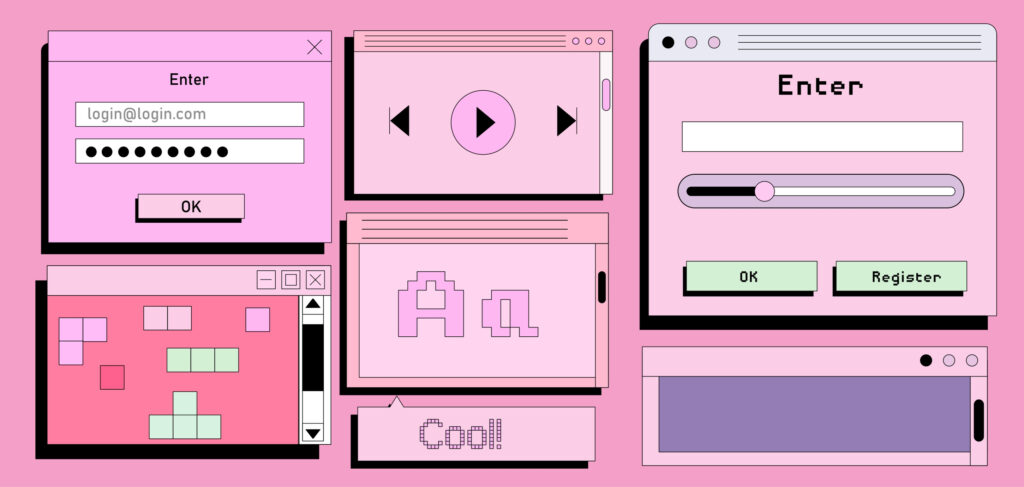
A fundamental point to achieve a perfect navigation menu for your eCommerce site is to make it intuitive and easy to use. To do this, it is important to consider how visitors expect to interact with an eCommerce site. That is, if visitors assume that certain options should be in a specific place in the menu, the menu should reflect that expectation.
It is important to be consistent in the way different product sections are labeled and organized to help users find what they are looking for intuitively. It is advisable to use clear and easy-to-understand names for each section, and to have a clearly defined visible hierarchy in the menu that reflects the importance given to each section. Labels should be easy to read and logically organized using colors, icons and other visual resources that will help users to quickly identify the sections of the store.
As in the previous points, simplicity is key to maintaining an intuitive navigation menu. Therefore, it is advisable to limit the number of menu items and eliminate any non-essential options. Maintaining a clean and consistent balance throughout the menu ensures that visitors feel confident and understand how to navigate the store.
Good organization is essential to keep your eCommerce site navigation easy to use and fast for visitors. It is important that menu items are organized logically so that visitors can easily find what they need.
As with any website, the placement of each menu item is crucial. It is recommended to position the important menu items at the top of the page and the less important ones towards the bottom. Visitors expect sections corresponding to major categories such as Women's, Men's, Children's, Footwear and Accessories to be easily visible and accessible.
The logical organization of menu items allows visitors to go directly to the section they are looking for and, if done correctly, can help prevent site abandonment and increase conversion rates. It is advisable to use clear and defined hierarchies, where high category options are easily accessible and subcategories are broken down into a drop-down menu for more detailed navigation.
Organizing menu items logically also leads to better search engine optimization, because it is an easy way for visitors and search engines to find relevant pages in an eCommerce.
In conclusion, optimizing menu organization is an important part of a successful eCommerce design process, and is directly related to the browsing experience and user satisfaction.

Personalization is key to success on any eCommerce website, and the navigation menu is no exception. A best practice is to customize the menu for each visitor based on their preferences and behavior.
You can use data such as the user's geographic location, previous browsing history and past purchases to customize the menu for each specific user. In doing so, you can place the most relevant menu items for each user at the top to increase conversion rate.
Menu personalization can also include incorporating related products into the menu section based on each user's preferences and purchase history. This measure provides a personalized shopping experience and increases the likelihood that the user will make a purchase on the site.
Another aspect of personalization in the navigation menu is the use of A/B testing to test and adjust the menu based on user behavior. Performing A/B testing helps determine which menu options appeal to visitors more than others.
In conclusion, customizing the navigation menu can significantly improve the user experience and increase the likelihood of converting visitors into customers. Through the use of data and analytical tools, menu options can be customized for each visitor, which improves the overall shopping experience of the store and ultimately leads to more satisfied and loyal users.
The navigation menu is an important part of any eCommerce site, and it is essential to help your visitors find what they are looking for. By following these tips, you can create a perfect navigation menu that simplifies your visitors' experience and enhances their experience in your store.
Remember that the ultimate goal is to provide a smooth and easy shopping experience that results in conversions and loyal customers.
