LogiCommerce is trusted by global enterprise brands and wholesalers, across industries

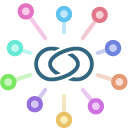



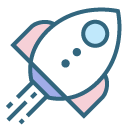

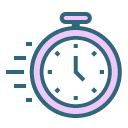
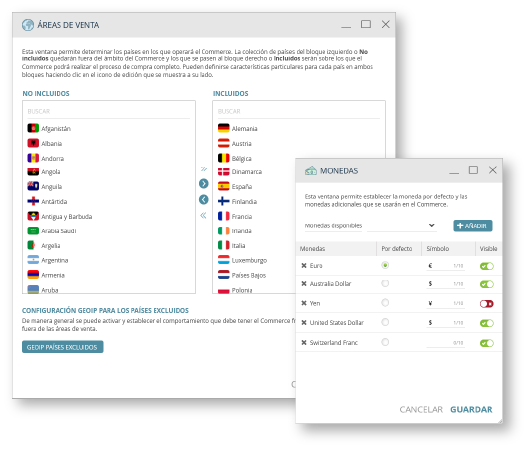




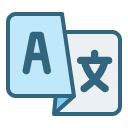

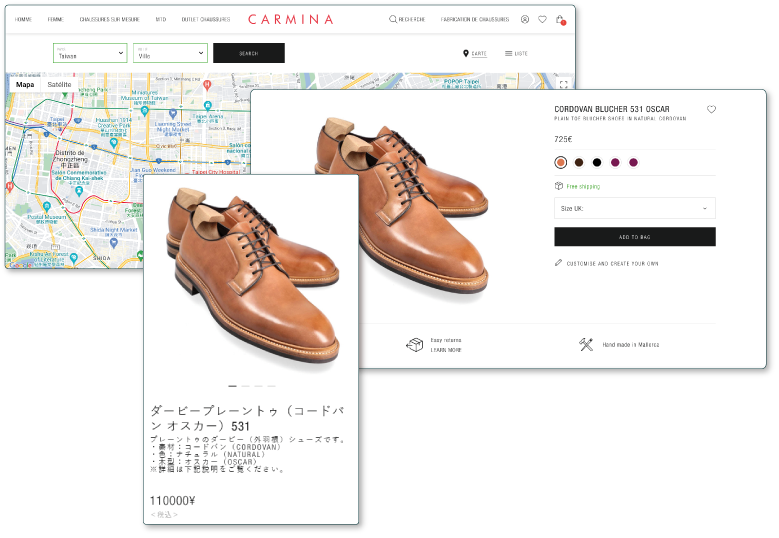

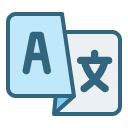

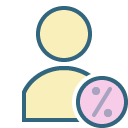

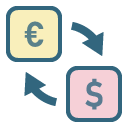
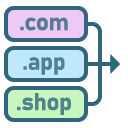





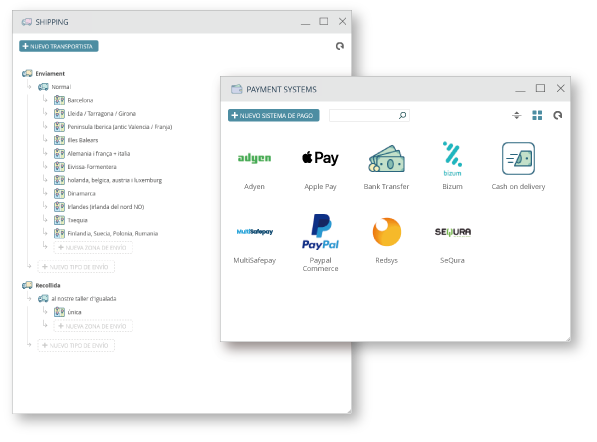







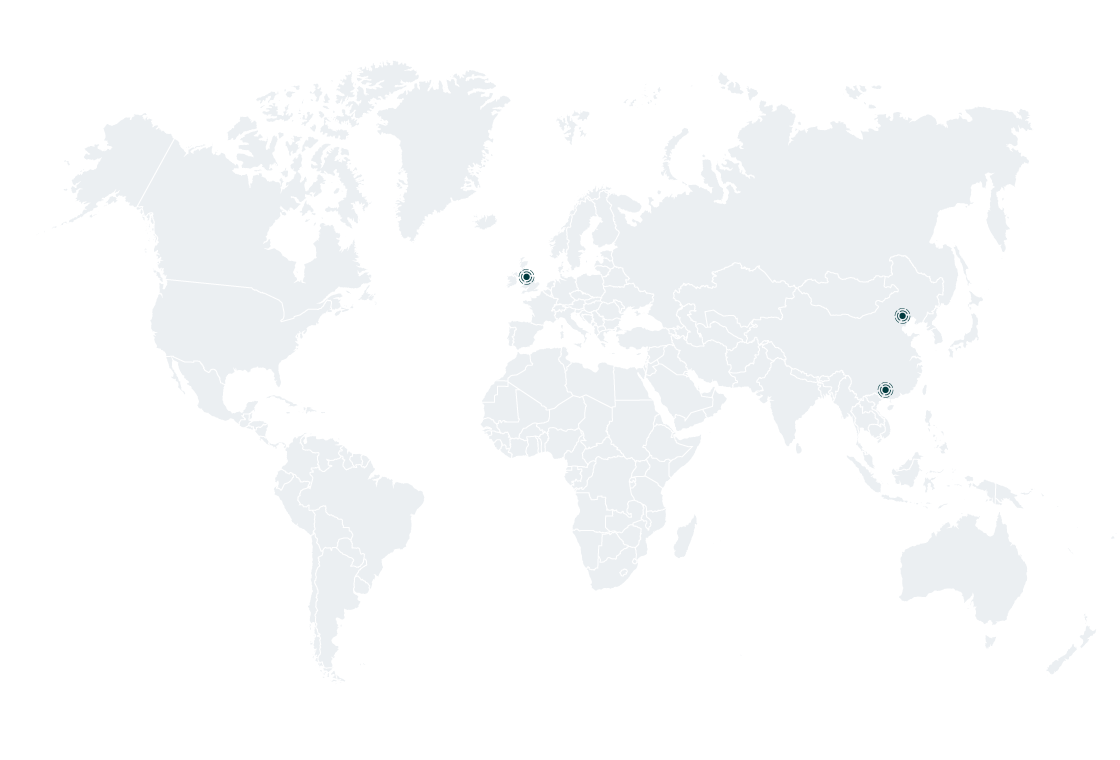

With a Headless solution, you can achieve greater flexibility and personalization while also adapting content per market through localized Storefronts. In addition, LogiCommerce allows you to offer local payment methods, connect international carriers, configure taxes according to the product and country, optimize your SEO campaigns per market, set up multiple domains, generate multiple shipments depending on different logistic criteria, and generate prices in multiple currencies, among others.
An eCommerce can be multi-domain, this means that a website can have different versions according to different domains.
With LogiCommerce a domain can be linked to a language in both directions, so that either of these two factors determines the other: the domain determines a language and vice versa, the language determines a domain.
Moreover, with LogiCommerce a domain can also be linked to a country. This means that when this domain is used, the content filters and features specific to this country like, for example, languages, are applied automatically. This allows the scope of the eCommerce to be set to a specific geographical area so that according to the applied country personalization, it can show more or less content.
So, configuring domains per country and/or language can also serve to implement SEO strategies from a more regional standpoint and help you to boost your positioning in search engines.
Yes, you can invoice from multiple locations by creating different invoicing companies in LogiCommerce. The invoicing company is a physical entity located in a particular place that is able to issue invoices, and will be shown as the issuer of the invoice for an order. An eCommerce should have at least one active invoicing company related to a minimum of one active channel. However, you can create as many as you need to become a multi-invoicing company. This allows for multiple fiscal entities (with its own tax details and associated currencies). LogiCommerce will assign the invoicing company depending on the channel and location.
LogiCommerce allows your eCommerce to activate multiple currencies to display the prices. Those are referred to as “browsing currencies”. The eCommerce must set up the prices in at least one main currency, however, you can set up specific prices in multiple currencies. If a product is only priced in the main currency, and a user is browsing in another one, the system performs a currency conversion and displays the price accordingly based on real-time currency exchange.
LogiCommerce can redirect users to the eCommerce version that corresponds to its country. An eCommerce can define multiple countries (sales areas) in order to establish where it can operate.
The user’s country or geographical area is also used as initial data to apply filters, in terms of product catalog, content display and prices. For example, decide which products will be shown according to the location of the user or define prices per country. Moreover, navigation languages can be redefined by country, so that it is used as input to switch the default language and shorten the list of browsing languages.