LogiCommerce is trusted by global enterprise brands and wholesalers, across industries
LogiCommerce is a powerful eCommerce platform that provides companies with all the tools necessary to build and manage your online store. One of the elements that stands out the most about LogiCommerce and sets this platform apart from the rest is its BackOffice, which serves as a control center for managing all aspects of your online store.
In this article, we will take a closer look at the LogiCommerce BackOffice and explore its main features and benefits.
LogiCommerce BackOffice allows you to unify your online and offline channels, and easily manage your eCommerce from a single, very intuitive and easy-to-use Control Panel.
With this tool, you will be able to significantly reduce the amount of time you spend managing your platform. Thanks to its user-friendly interface, you will be able to perform tasks such as managing products, customers, orders and shipments with just a couple of clicks. In addition, you will have access to detailed reports on your sales and statistics to help you make more informed decisions about the future of your online store.
Importantly, LogiCommerce BackOffice is currently available in three languages: English, Spanish and Chinese.
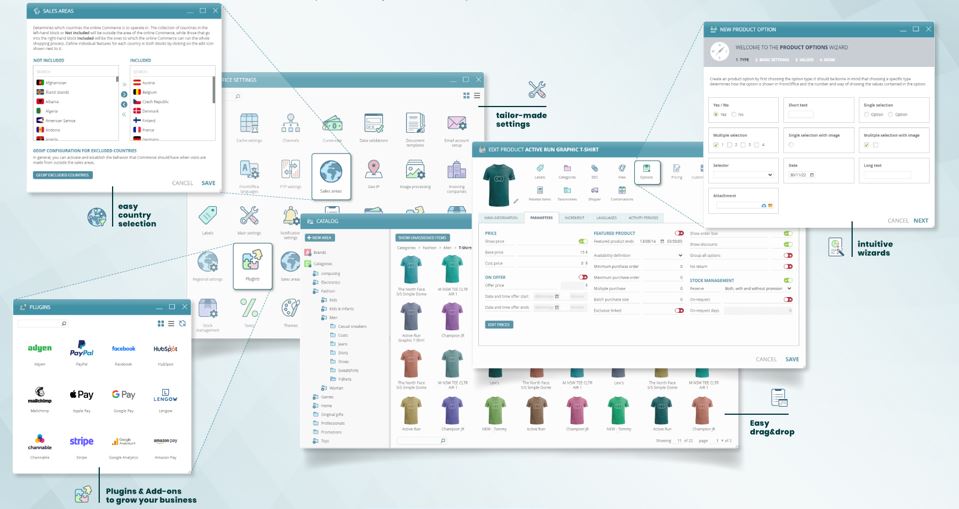
These are the main features that LogiCommerce offers in its BackOffice:
Drag & Drop: The Drag & Drop system is a very useful tool for those who need to move, sort and reassign elements in their control panel quickly and efficiently. With this function, you will be able to use the mouse to drag and drop elements in different areas of your control panel, which will allow you to customize the organization of your workspace and improve your productivity. For example, if you need to change the order of items in a list or reorganize the sections of your panel, you can use Drag & Drop to do it quickly without having to open multiple windows or menus. In addition, you can also use this feature to create new sections or add items to your lists with ease.
In summary, the Drag & Drop system is an excellent option for those who are looking to improve the usability and efficiency of their control panel.
Multi-Lingual BackOffice: Multi-language BackOffice is a very useful tool for those who need to manage their eCommerce in different languages. With this feature, you will be able to facilitate the management of your website to your local teams that speak different languages, allowing them to work more efficiently and improve the user experience in different geographical regions. For example, if you have an eCommerce business with a global presence, you can use the Multi-Language BackOffice to translate your website into multiple languages and ensure that users can easily navigate your online store regardless of their location or native language. In addition, you can also use this feature to customize your website content based on the cultural or linguistic preferences of your customers.
In summary, the Multi-Language BackOffice is an excellent choice for those looking to improve the accessibility and user experience of their global eCommerce.
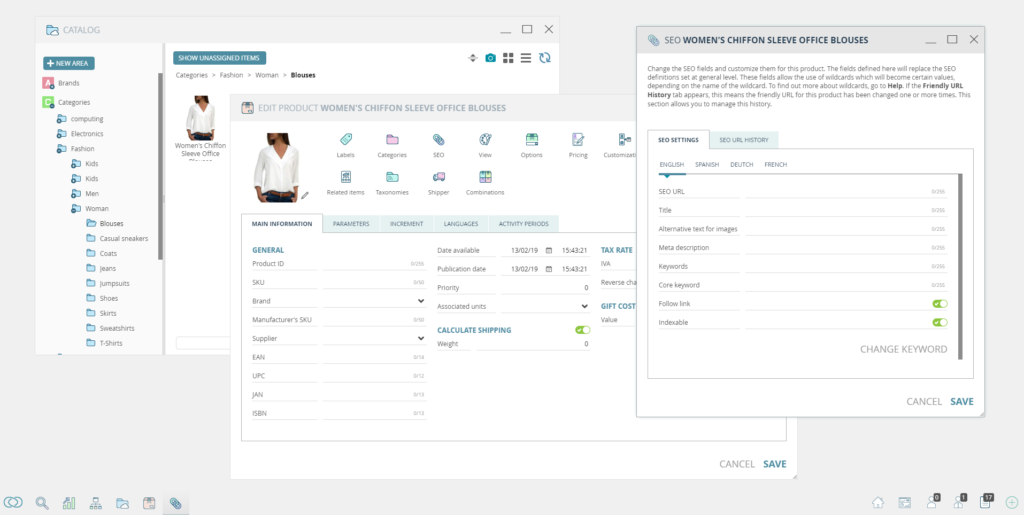
Visual & intuitive: Having a visual and intuitive system is key to making your eCommerce management efficient and easy to use. With a windowed system, you will be able to have a better user experience, since the different functionalities will be organized in different visual windows, allowing you to quickly access the data and tools you need without having to navigate through multiple menus. Moreover, this type of system is also very useful for inventory management or order processing, as you will be able to see all the important information on a single screen and make decisions more quickly and accurately.
In short, a visual and intuitive windowed system is an excellent choice for those looking to improve efficiency and productivity in managing their eCommerce.
Multi-tasking Environment: The Multitasking System is a very useful tool for those who need to work with several BackOffice windows at the same time. With this feature, you will be able to view and work with multiple windows simultaneously, which will allow you to be more productive and efficient in your daily work. Besides, you will also be able to drag elements between them, which will facilitate task management and increase the speed of your processes.
In summary, the Multitasking System is an excellent option for those who are looking to improve their workflow and increase their productivity in the BackOffice.
Multiple Selection: The Multiple Selection feature is a very useful tool for those who need to apply mass actions or move items around your website. With this feature, you will be able to select several elements at once, which will allow you to save time and make changes to your site more efficiently. For example, if you want to delete several images from your gallery, you can select them all at once and delete them in one step. In addition, you can also use the Multiple Selection feature to move items between different pages, sections or categories of your website with ease.
In summary, the Multiple Selection feature is an excellent option for those looking to improve their workflow and increase their productivity when working with multiple elements on their website.
Smart Search Engine: Smart Search is a very useful tool for those who need to find any item in their eCommerce quickly and efficiently. With this feature, you will be able to use the search system to find any item based on a specific reference or feature. For example, if you need to find a particular product, you can search for it by its name or reference number and Smart Search will show you the results related to your search. In addition, you can also use this feature to search for items based on their characteristics, such as color, size or price.
In summary, Smart Search is an excellent option for those looking to improve the search experience in their eCommerce and increase user satisfaction by finding what they are looking for easily.
Easy start: Easy access to all the functionalities of eCommerce is fundamental for the efficient and effective management of any online business. With a simple menu, users can quickly access all the tools needed to manage their online store without having to spend time searching through different options and menus. For example, if you need to add new products, update inventory or process orders, you can do so with just a few clicks in the main menu.
In short, easy access through a simple menu is an excellent option for those looking to improve efficiency and productivity in managing their eCommerce.
Copy & Paste: The option to copy and paste elements is a very useful tool for the agile and fast management of your eCommerce. With this feature, you can duplicate products, categories, pages or any other element you need in just a few clicks, saving you time and effort by not having to create new elements from scratch. Moreover, you can also use this option to reorganize your website more easily: simply copy the desired element and paste it wherever you want it to appear on your website.
In short, the copy and paste option is an excellent tool for those looking to improve efficiency and productivity in managing their eCommerce.
In addition, these two features are coming soon:
Password Policy: The Password Policy is a very important tool to ensure the security of your online store. With this feature, you will be able to configure the levels of security and complexity of passwords for your customers and administrators. This way, you can make sure that all accounts are protected with strong and hard-to-guess passwords. This will significantly decrease the risk of theft or fraud on your website, which in turn will increase customer confidence and satisfaction.
In summary, setting up a Password Policy is a proactive measure that every eCommerce owner should consider ensuring proper security and protection of their online business.
Admin Log System: A log system is an essential tool for the efficient and secure management of eCommerce. With this feature, you will be able to automatically record all actions performed in the BackOffice, allowing you to keep a detailed record of every change made by every administrator. This way, you can have a complete history of all operations performed on your website and quickly detect any suspicious activity or unintentional errors. In addition, you will also be able to use this information to perform analysis and improve your internal processes.
In short, a log system is an excellent option for those looking to increase security and transparency in the management of their eCommerce.
This is a summary of what LogiCommerce BackOffice can provide you with, but a picture is worth a thousand words. So, if you want to see how LogiCommerce BackOffice really works, fill out the form and access a LogiCommerce DEMO instantly and totally free to get to know LogiCommerce BackOffice in just 5 MINUTES.
